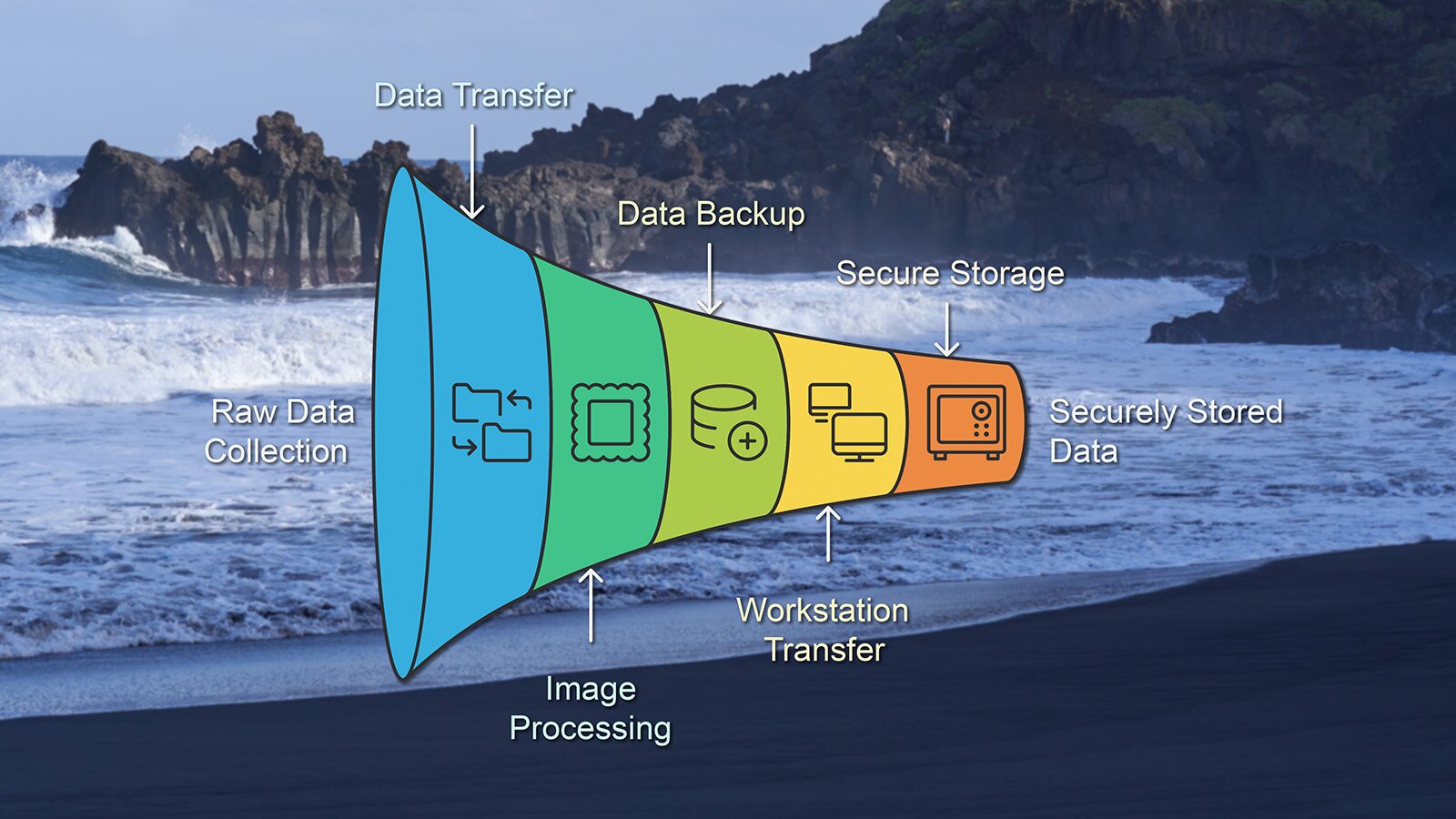My personal backup madness begins during production in the Canary Islands: Two memory cards simultaneously are mandatory. Anyone who has experienced a "supposedly indestructible" Sony Tough giving up the ghost (yes, this happened to me too) knows why I rely on double security.
In the evening, my hotel room transforms into a mini data center. The cards go into a specially created folder on the laptop, from there directly into Capture One — and we already have backup number two.
And because two backups are far from enough, my faithful companion comes into play: a Crucial hard drive that's closer to me than some relationships. It never leaves my side, always stays with me. Call it overcautious, I call it professional experience.
Back in Frankfurt, I finally allow myself the first real moment of enjoyment: viewing the images on a large monitor. The MacBook is practical, but nothing beats a calibrated screen in the home workstation.
Now begins the phase of making choices or rather: systematic reduction. The first round in Capture One is like speed dating: One star means "interesting enough for a second date". Blurry shots and blinks get rejected. With each subsequent round, the selection becomes smaller, more precise, until the true favorites crystallize. Sometimes it takes four or five rounds until I reach my targeted 100 best images.
I deliberately keep the basic settings lean: exposure, contrast, a few HDR fine-tunings. That's essentially it. I export this foundation as PSDs to then apply my characteristic look in Photoshop using actions and SB Luts.
When it comes to retouching, I'm a minimalist. Mainly dodge & burn, occasionally some frequency separation for legs and buttocks. Sounds unspectacular? It is — and that's exactly the art of it.
The finale of my workflow is again dedicated to backup paranoia. The finished images are saved as 4K packages and space-saving LZW TIFs on another external hard drive. And no, you won't find my data in the cloud. To me, a cloud is nothing more than someone else's computer, and sensitive photos have no place there. Instead, my hard drives rest securely in a bank safety deposit box. An analog backup in a digital world.