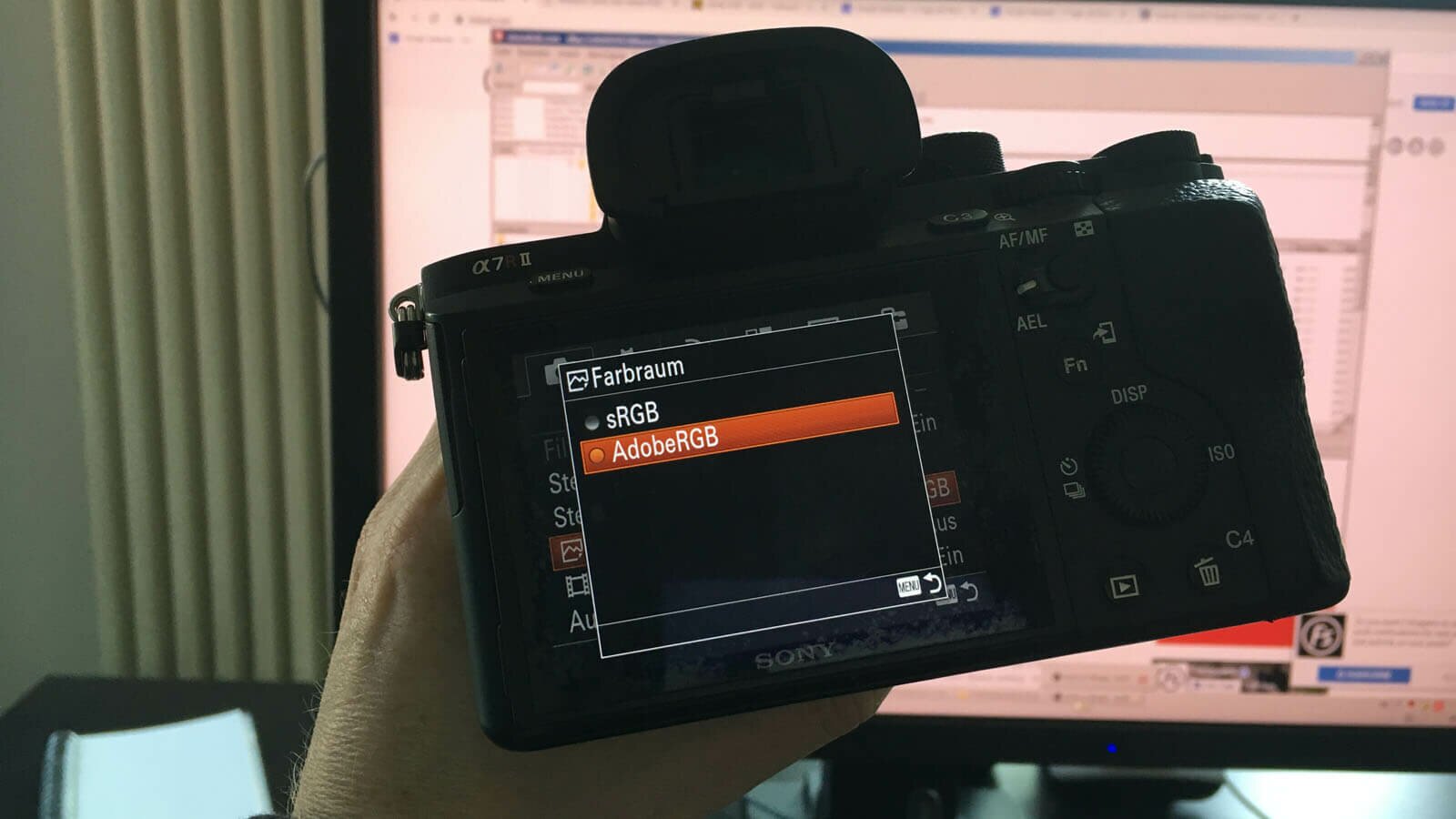To be honest, I struggeld a lot with this question. My cameras were always set to AdobeRGB, simply because this is the larger color space. AdobeRGB offers more colors, so it should be better, I thought.
But when working with print products and converting photographs to CMYK, you notice, that the resulting colors look less bright and vivid. This is quite logical as luminous color acts different to print color. While on screen the more you add, the brighter it gets, it's the opposite on paper. Adding all colors leads to a dark deep black.
Everyone expecting a highly technical discussion about the topic here, please forgive me. I am trying to cut it down to something as simple as I can. Because to me, the technical aspects are less important than creativity. Yet, your workflow needs to be right.
Google recently re-structured the way their browser Chrome works with color. You may have noticed the different colors when their update went live. From now on, your photos better are in sRGB color space when being displayed on the internet. Same goes for Facebook and instagram.
So what is the AdobeRGB mode all about, you may ask? In my humble opinion, it is only advised to use it when you know exactly what you're doing. From transferring an image from one software to another and knowing the profiles of your machines. They say, modern printers use AdobeRGB color space, but from my experience I cannot confirm this.
Conclusion
One of the big advantages of shooting RAW is that the color space does not matter. It can be chosen later when processing your files. You still need to consider then, if you want to use sRGB or something else. For on screen images, I always use sRGB. Also, for pictures that I send to clients. Because I don't know their workflow and to be on the safe side, sRGB is the way to go.